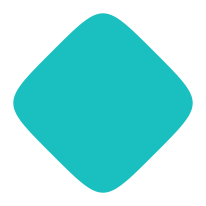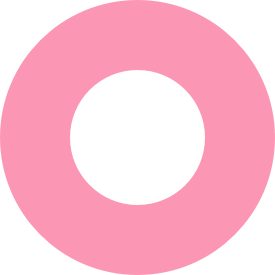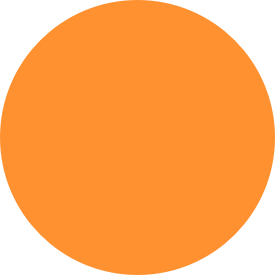QR Code For Google Forms ™
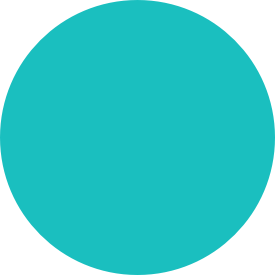
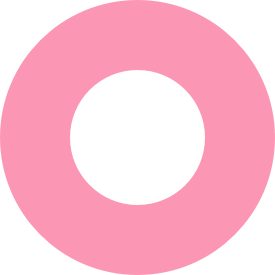
Bridging the Gap & Streamlining Your Forms Workflow
QR Code for Google Forms is a Google Workspace add-on that enables users to generate QR code links for their Google Forms, facilitating data collection from individuals without immediate internet access or those who prefer using mobile devices.
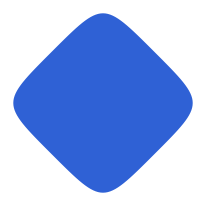

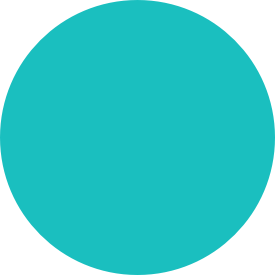
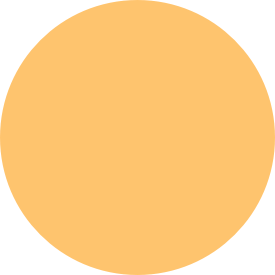

Play Video
How it works
QR Code for Google Forms simplifies data collection by generating QR codes that link directly to your Google Forms. This is ideal for collecting feedback, conducting surveys, running contests, and gathering contact information.

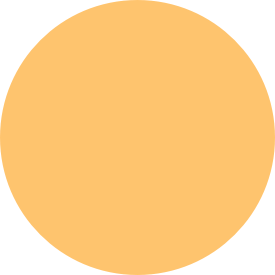
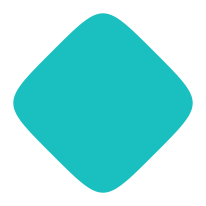
step 1
Install and Set Up the Add-On
Ensure QR Code for Google Forms is installed in your Google Workspace. Access it by opening a form, clicking on the “Add-ons” menu, and selecting “QR Code for Google Forms”.
step 2
Generate QR Code
The add-on will generate a QR code for your form. You can either copy the link to the QR code or download the QR code image.
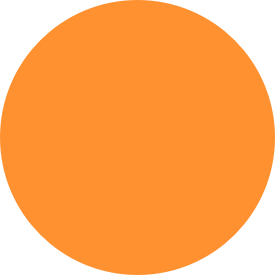
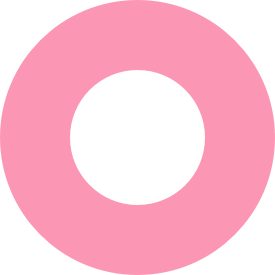


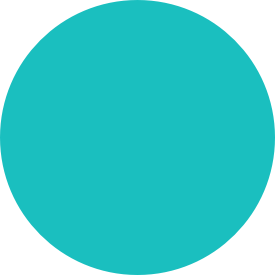

step 3
Share the Code
Share the generated QR code with anyone who needs to access your Google Form. They can scan the QR code with their smartphone camera to be taken directly to the form.
Find out more
Frequently asked questions
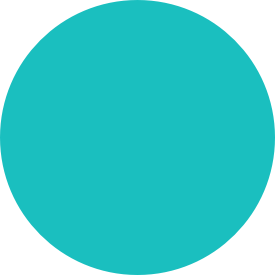
Do I need Google Workspace to use this add-on?
Yes, this add-on is designed for Google Workspace.
Can I create QR codes for any Google Form?
Yes, QR Code for Google Forms allows you to do this.
Can I use this add-on to collect feedback or conduct surveys?
Absolutely, it's ideal for these purposes and more.
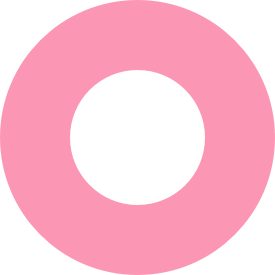
Can the QR code be scanned with any smartphone camera?
Yes, most modern smartphones can scan the QR code.
Is this a secure way to collect data?
Yes, it's a secure method of data collection.
Is this add-on free?
Yes, it's free to use.