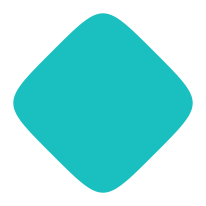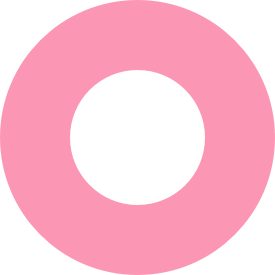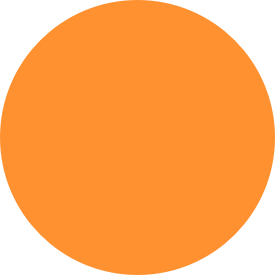Docubox
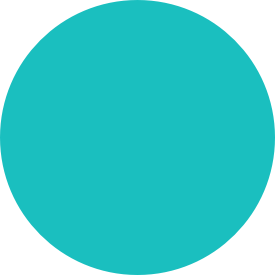
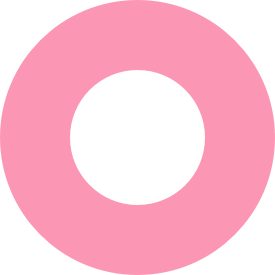
DocuBox: Streamline Your File Sharing
Effortlessly receive files from clients directly into your Google Drive, without granting them access, using DocuBox.
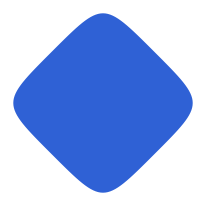

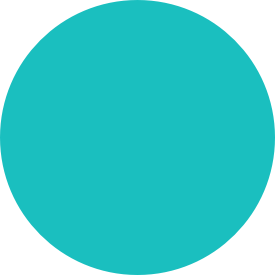
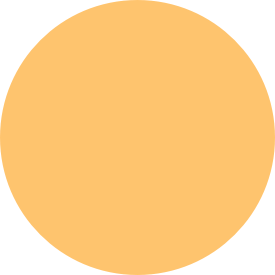

How it works
DocuBox simplifies file sharing by allowing clients to upload files directly to your Google Drive via a simple link, eliminating the need for email attachments.
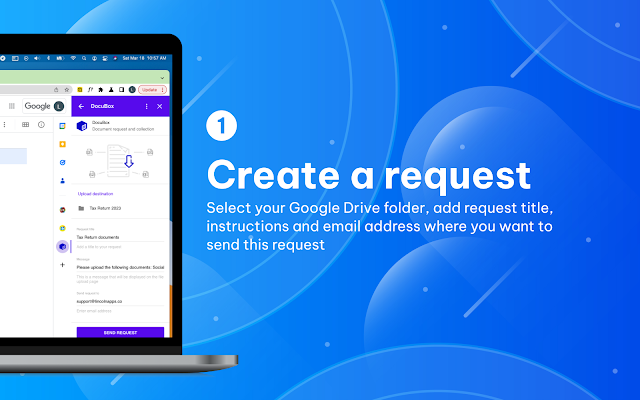
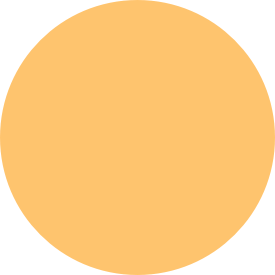
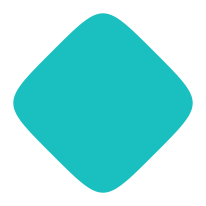
Step 1
Set Up Your Request
Authorize DocuBox to access your Google Drive, create a title for your request, add a message, and select the destination folder for the uploaded files. Add your client's email, and you're ready to go.
Step 2
Client Uploads Files
Your client receives an email with your request and can upload files by simply dragging and dropping. They'll get a confirmation message once all files are successfully sent.
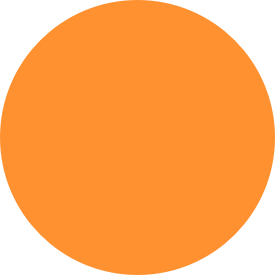
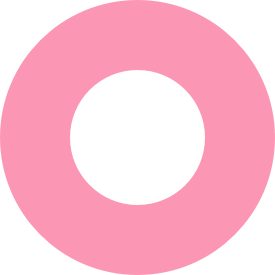
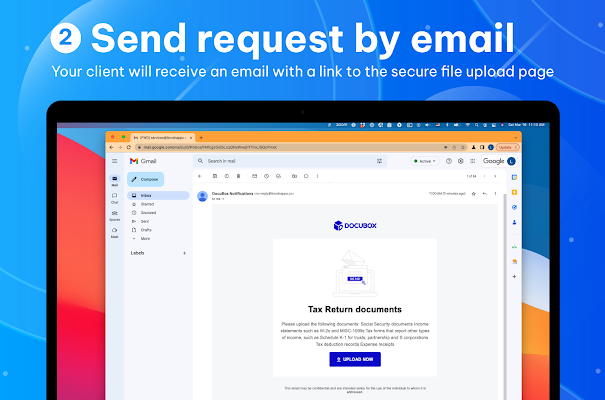
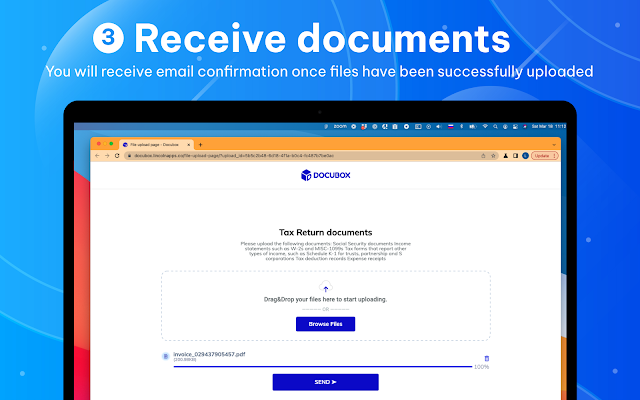
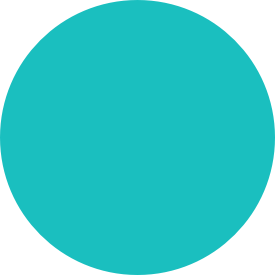

Step 3
Receive and Organize Files
You'll get an email notification when files are uploaded. All received files will be in your chosen folder, neatly organized and ready for use.
Find out more
Frequently asked questions
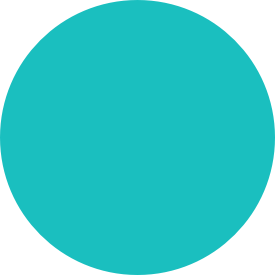
Do I need to give my clients access to my Google Drive?
No, DocuBox allows file uploads without granting access to your Drive.
Will I be notified when files are uploaded?
Yes, you'll receive an email notification when files are uploaded.
Can my clients upload multiple files at once?
Yes, clients can drag and drop multiple files for upload.
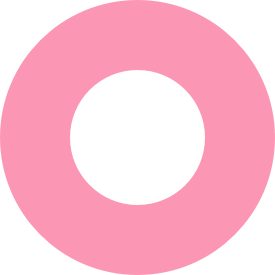
Can I choose where the uploaded files go?
Absolutely, you can select the destination folder when setting up your request.
Will my clients know if their upload was successful?
Yes, they'll receive a confirmation message once all files are sent.
Can I customize the request message?
Yes, you can add a personalized message to your request.